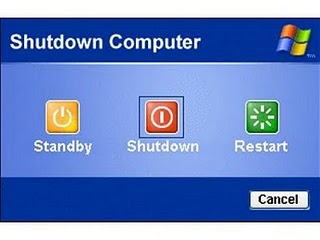Hello friends ..
It's been a long time I did not post to this beloved blog. Previously I've reviewed on How to Change the Battery in Windows 7 Notification and then never post again. hmm .. New this time will be updated.
Ok. Jump to a point.
Yesterday I re-install my laptop, turned out less than perfect. What is it? After the install is finished, windows can not work normally in the shutdown. But I find what is causing account after just met how.
Well!, If you are experiencing this, you should do is edit the register windows. And I will give way to Windows Xp.
Here are tips to make re-Normal Shutdown:

1. Click the Start Menu -> Run -> type regedit
2. Go to HKEY_CURRENT_USER -> Control Panel ->Desktop
3. DoubleClick on PowerOffActive and change its value to 1
The other way is as follows
1. Click the Start Menu -> Run -> type regedit
2. Open HKEY_USERS -> Default -> Control Panel -> Desktop
3. DoubleClick PowerOffActive, continues to change its value to 1
How, Easy?